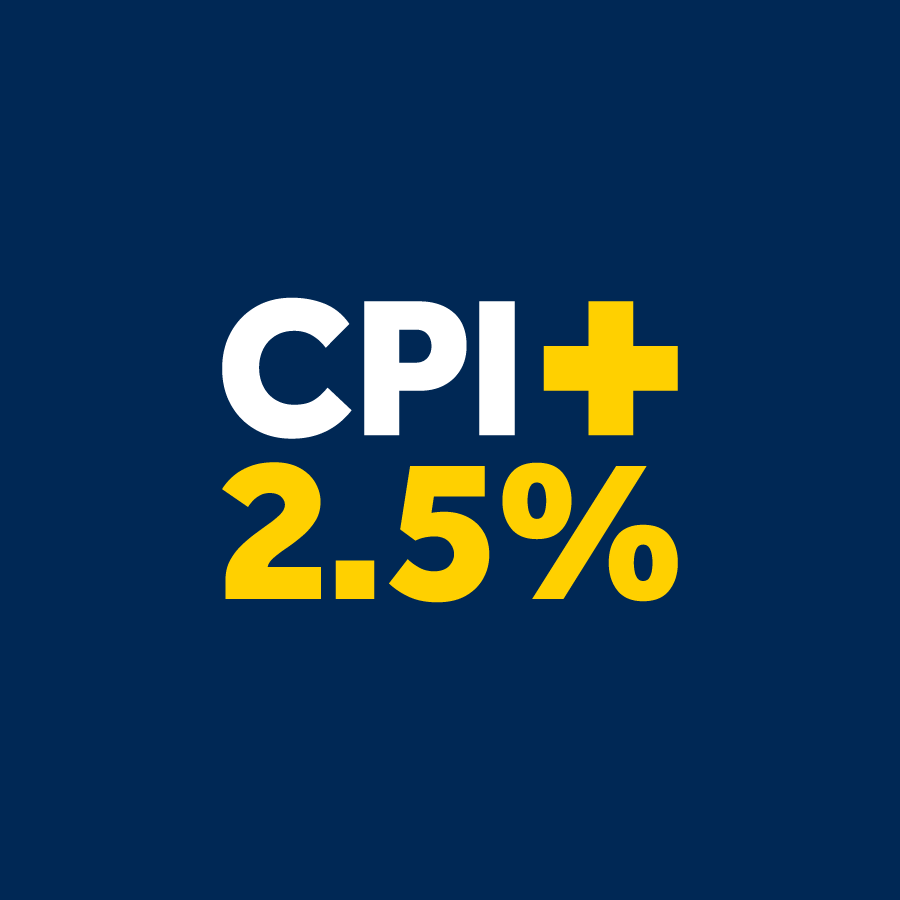Uploading client documents through Adviser Online
You can now upload forms and documents for processing and review straight into the administration queue. The documents will be loaded on to the member’s record and will be visible to the adviser and the member through their online access.
To use this service, make sure you have an active Third Party Authority (TPA) in place for your clients, and you're registered for Adviser Online.
We've developed some handy tips and FAQ's on how to use the document upload function.
Security enhancements through multi-factor authentication
Hostplus is committed to ensuring the security and privacy of our member and adviser records. As part of this commitment, we've introduced multi-factor authentication (MFA) for Adviser Online.
What you need to do
If you haven't done so already, download a suitable authenticator app on your mobile device. We recommend Okta Verify, but you can also use Google Authenticator, which can be downloaded from the App Store, or Google Play. An authenticator app is required to gain access to Adviser Online.
If you need help setting up MFA on your mobile device, view our technical support page which aims to guide you through the process and answer any questions you may have.
Lodging TPAs are now easier
We're constantly looking for ways to make working with Hostplus easier.
You can now set up a Third Party Authority (TPA) for Hostplus members through Adviser Online. Lodging a TPA request via the portal will simplify the process for you and your client, and digitally accepted authorisation will mean a significantly faster turn-around time.
While the new TPA process is relatively easy to navigate, an instruction guide is available to assist. Make sure you’re registered to use Adviser Online. If you’re not already, register here and confirm your access.
You can use the hard-copy TPA form. Download the TPA form here.
Importantly for both processes, you’ll no longer need to list individual names and job titles for staff members authorised to obtain client information on your behalf. Going forward, your valid TPA can extend to include any staff member from your practice you give authority to.
Please be aware that the digital process is only suitable for members who have both an email address and mobile number on record and members who are 18 years or over.
Digital TPAs for non-accumulation members can be lodged by an adviser however, only limited information is available through Adviser Online. We recommend you call our contact centre for these members.
New Advice Fee Consent form
We’ve updated our Advice Fee Consent form and factsheet to provide more clarity for advisers and members around the fee approval process.
Registered Hostplus advisers can request the deduction of an advice fee from their Hostplus client’s account where the advice relates to Hostplus. This includes both one-off fees and fixed-term arrangements.
The form includes a section requesting the fee type and the portion of the fee being charged to the Hostplus account. Where the fee relates to a fixed-term agreement, we’ll ask you to include a copy of this agreement with the Fee Consent form as well.
These changes will ensure a smoother advice fee process for you and your clients. Requesting this information at the point of the fee deduction will:
- improve clarity for both members and advisers
- reduce the likelihood of advice fee refunds due to non-compliance with our rules; and
- reduce the need for Hostplus to contact advisers to confirm the specifics of the fee
While we will continue to accept valid requests using the previous form, please make sure you use the updated form for any future requests and replace any saved versions of the old form with the new one.
Hostplus “Notice of intent to claim a tax deduction” (NOITC) form is now available digitally through Member Online
We’ve made it easier for members to submit a NOITC or variation of NOITC. They can now submit the form through Member Online, which enables straight-through processing for valid submissions. This innovation is designed to remove the need for manual intervention.
Members simply log in to Member Online, navigate to ‘Super’ in the top menu and select ‘Claim a Tax Deduction’.
Once we’ve confirmed that their claim has been accepted, the member can then complete their tax return.
Plus, the online solution allows members to:
- view the amount ($) of personal contributions made in current/previous financial years
- view/inform the amount ($) available to claim
- view any previous claims already lodged
- submit a new NOITC
- vary a previously lodged NOITC.
If members prefer, they can also download a notice of intent to claim form.
The Hostplus app is now available for Pension and TTR members
Hostplus retirement accounts can now be managed with our mobile app. Members can view their pension payment details including the amount, date, frequency, drawdown method and bank account information. There’s an option to filter transactions by custom dates. They can switch easily between their Hostplus accounts if they have more than one and see how their investments are performing.
The Hostplus app is available to download on the Apple Store and Google Play.
Apple and the Apple logo are trademarks of Apple Inc., registered in the U.S. and other countries. App Store is a service mark of Apple Inc. registered in the U.S. and other countries. Google Play and the Google Play logo are trademarks of Google LLC.