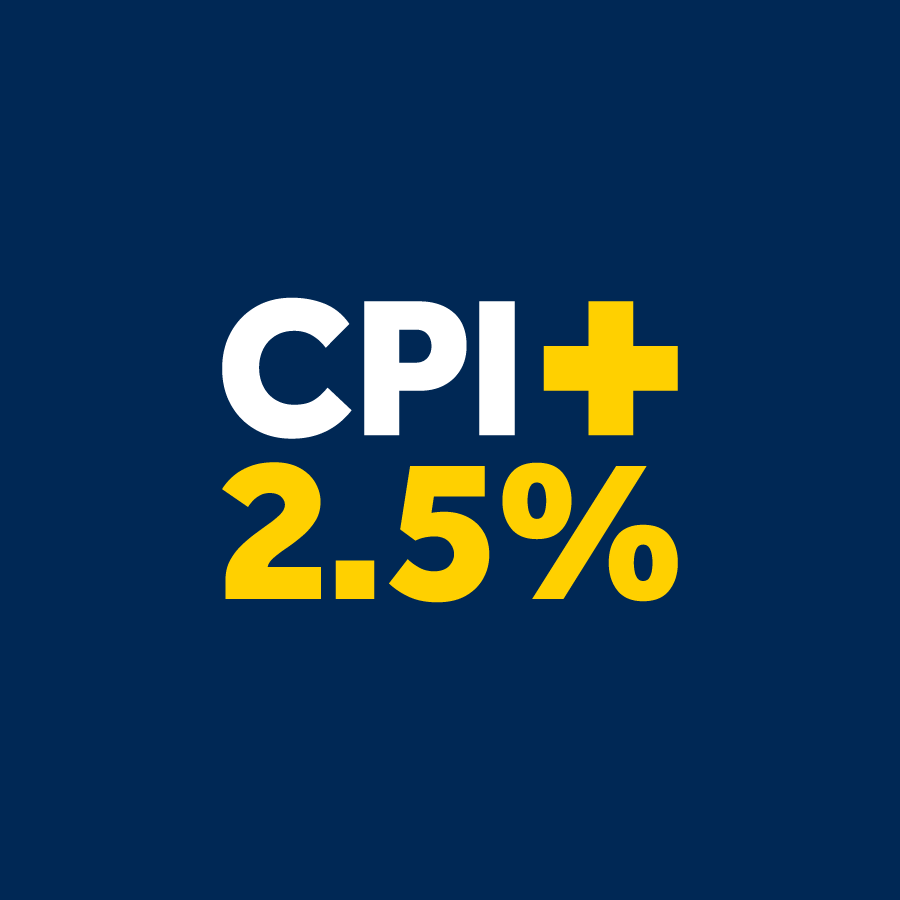Your
responsibilities
As an employer, you’re required to pay superannuation to help your employees save for retirement. At Hostplus, we’re here to help you meet your responsibilities and legal obligations – so you can get on with running your business.

Understanding your
obligations as an employer

Make super contributions
The Superannuation Guarantee (SG) was set up by the government to help employees save for retirement. The SG means employers must pay super contributions on behalf of employees who are:
- aged 18 years or over and employed on a full-time,
part-time or casual basis (including those who are working in Australia
temporarily)
- aged under 18 years and work more than 30 hours in a
week.
The current SG law requires you to pay employees a minimum of 12% of their ordinary time earnings (OTE). This rate is scheduled to gradually increase to 12% by 1 July 2025. If your employees are covered by an award or employment agreement that specifies a higher super contribution than 12%, you must pay the higher amount.
You’re required to make super payments at least quarterly, although you can make them monthly or even fortnightly if you find that easier. It's important, however, to check any contractual obligations you may have with your super fund, awards or contracts or employment, to ensure your super contributions are paid on time.
For the latest information about SG rates and ordinary time earnings, call the Australian Taxation Office (ATO) on 13 10 20 or visit ato.gov.au. You can also use this ATO tool to work out if an employee is eligible for SG contributions.
Self-employed? You don’t need to pay the Superannuation Guarantee – but contributing to your super may still be a smart choice.
Provide tax file numbers
Once your employee provides you with their tax file number (TFN), it’s important to pass it on to Hostplus when you begin to make SG contributions. Failing to do so may result in a fine from the ATO.
If your employee doesn’t have a TFN attached to their super, they’ll be taxed an additional 32% (on top of the standard 15% tax on employer contributions) on ‘no TFN’ contributions paid into the fund on their behalf. It also means they can’t make personal super contributions to the fund.
Use a compliant online system
Under the government’s SuperStream standards, you need to make your employees’ super payments through a compliant online system of your choice.
We offer employers a simple online payment solution called QuickSuper. It’s fully compliant, accepts the standard SuperStream Alternative File Format (SAFF), and is available to Hostplus employers for free.
When do you need to pay super?
You typically need to pay super contributions every quarter. Some employers find it’s easiest to pay monthly instead – choose the option that works for you and your business. How frequently you make super payments may also depend on whether any of your employees are covered by an award or employment agreement, as some agreements may specify alternative payment periods.
For most employees, these are the SG contribution due dates:
| Financial year quarters | Payment period dates | Hostplus due date | ATO legislative due date | Late payment – SG charge due date |
| Quarter 1 | 1 July to 30 September | 14 October | 28 October | 28 November |
| Quarter 2 | 1 October to 31 December | 14 January | 28 January | 28 February |
| Quarter 3 | 1 January to 31 March | 14 April | 28 April | 28 May |
| Quarter 4 | 1 April to 30 June | 14 July | 28 July | 28 August |
Introducing Payday Super
The Australian Government announced that from 1 July 2026, employers will be required to pay their employees’ SG contributions at the same time as their salary and wages. This legislation has now passed through Parliament as of November 2025. For further information refer to our Payday Super page.
What happens if you don't pay super on time?
If your Superannuation Guarantee (SG) contributions are late, you may need to pay the Superannuation Guarantee Charge. This is made up of three parts:
- the SG payment
- an administration charge of $20 per employee per
quarter - an interest charge of 10% p.a. on any SG shortfall amounts imposed by the Australian Taxation Office (ATO).
If you have questions about the SG charge, call the ATO on 13 10 20 or visit ato.gov.au.
Report contributions to the ATO
Single Touch Payroll (STP) requirements mean that you need to electronically submit payroll information to the ATO at the same time that you make payments to your employees. This includes details about super contributions.
You also need to report any contributions you make on your employees’ behalf that are outside of standard SG contributions, including salary sacrifice and additional employer contributions. These are known as reportable employer superannuation contributions (RESC) and are reported on your employees’ annual payment summary.
Need some help?
We know that it can be tricky to navigate your obligations when it comes to super, so we’re here to help. If you need more information on super payments and requirements, simply contact our Employer Services team.


What super fund 'stapling' means for you
Super fund ‘stapling’ was introduced in 2021 as part of the government’s Your Future, Your Super legislation. Designed to prevent the creation of multiple super accounts, stapling means that employees’ super funds will automatically move with them when they change jobs – unless they specifically tell their employer otherwise.
You'll still need to provide new employees with a Superannuation Standard Choice form when they start work with you, and you’ll still need to pay their super into their chosen fund. If they don’t nominate a fund, you’ll need to check with the ATO for a stapled fund. Where an employee doesn’t choose a fund, and doesn’t have a stapled fund, you’ll pay their super into your default fund.
Make Hostplus the fund of choice for your business
Become a Hostplus employer today.
Can I stop making
super payments?
While you’re required to make SG payments if you have eligible employees, there may be instances where you can suspend your payments or close your account.

One-off pause
If you don’t need to make a payment for a particular period – for example, you don’t have any eligible employees – contact us to let us know. We’ll add a note to your account (known as a ‘Nil Advice’) so we know not to expect a payment for that period.
Suspending payments
If your business is seasonal, or you’re taking a break and not keeping any employees, you can suspend your employer account for up to 12 months. If you get back up and running at any time during the 12 months, just submit your payment and get in touch to reactivate your account. Suspended accounts reactivate automatically after 12 months.
Closing your account
If you've sold or closed your business, or no longer have employees, you can permanently close your account. If you’d like to make payments to Hostplus again in the future, you’ll need to re-join.
Our dedicated team is here to help
We’re here to support you and your employees every step of the way. We’ve got more than 30 years’ experience helping businesses just like yours understand and implement their super obligations, so you can concentrate on business as usual.
For general enquiries and questions about joining Hostplus, registering online or our Clearing House solution QuickSuper, please contact our Employer Services Team.
If you’re not a registered Hostplus employer yet, and need additional help or want to know more about how Hostplus can support you and your staff, contact our New Business team. From onboarding to completion, they’re experts at guiding you through the set-up process and can answer any questions you might have.