Our products and services

We now help members invest in their health.
In partnership with our insurer MetLife, we're pleased to offer 360Health to all Hostplus members and their families.* It's a way to connect to a range of virtual health and wellbeing services at no extra cost.
*The term ‘family/families’ consists of a Hostplus member’s children, partner, parents, and parents in-law.
Learning Hub
Protecting Your Retirement: The Warning Signs of High-Risk Schemes
Following the collapse of the First Shield / Guardian schemes, Hostplus is urging members to familiarise themselves with the red flags to look out for when making decisions about your super. These include cold calling, pressure tactics, and exaggerated promises about high returns.
Manage your super

Hostplus Outstanding Value Super
8 years in a row
We’re proud to have won Canstar’s Outstanding Value Super Award for the eighth year in a row. The award recognises our strong long-term performance, competitive fees and an array of product features.
Retirement

Retirement ready. Tick.
The Epic Retirement Tick is a new recognition from Chant West for super funds that meet a high standard across key retirement criteria.
Hostplus is proud to be among the first of only six funds to earn the Tick - helping members feel confident about their retirement today and into the future.
Forms and resources
Protecting Your Retirement: The Warning Signs of High-Risk Schemes
Following the collapse of the First Shield / Guardian schemes, Hostplus is urging members to familiarise themselves with the red flags to look out for when making decisions about your super. These include cold calling, pressure tactics, and exaggerated promises about high returns.
-
Member Online
Enter your Member Number and Password to access your account anytime.
-
Pension Online
Log in to manage your Pension account 24 hours a day, 7 days a week.
-
QuickSuper
Pay your employees super contributions across multiple super funds.
-
Self-Managed Invest (SMI) for SMSF
Enter your Username and Password to access your account and start managing your investments.
-
Member Join
Everyone is welcome to join us as a member of our personal super plans.
-
Pension Join
Starting a Hostplus Pension or joining Hostplus if you’re not already a member is easy.
-
Employer Join
No fees. Easy payments. Become a registered Hostplus employer in less than 10 minutes.
-
SMI Join
It only takes a few minutes to register to invest with Hostplus Self-Managed Invest.
Why choose Hostplus

Hostplus Outstanding Value Super
8 years in a row
We’re proud to have won Canstar’s Outstanding Value Super Award for the eighth year in a row. The award recognises our strong long-term performance, competitive fees and an array of product features.
Your responsibilities

Hostplus Outstanding Value Super
8 years in a row
We’re proud to have won Canstar’s Outstanding Value Super Award for the eighth year in a row. The award recognises our strong long-term performance, competitive fees and an array of product features.
How to make payments
Tools and resources
News and Insights
-
Member Online
Enter your Member Number and Password to access your account anytime.
-
Pension Online
Log in to manage your Pension account 24 hours a day, 7 days a week.
-
QuickSuper
Pay your employees super contributions across multiple super funds.
-
Self-Managed Invest (SMI) for SMSF
Enter your Username and Password to access your account and start managing your investments.
-
Member Join
Everyone is welcome to join us as a member of our personal super plans.
-
Pension Join
Starting a Hostplus Pension or joining Hostplus if you’re not already a member is easy.
-
Employer Join
No fees. Easy payments. Become a registered Hostplus employer in less than 10 minutes.
-
SMI Join
It only takes a few minutes to register to invest with Hostplus Self-Managed Invest.
Why Hostplus
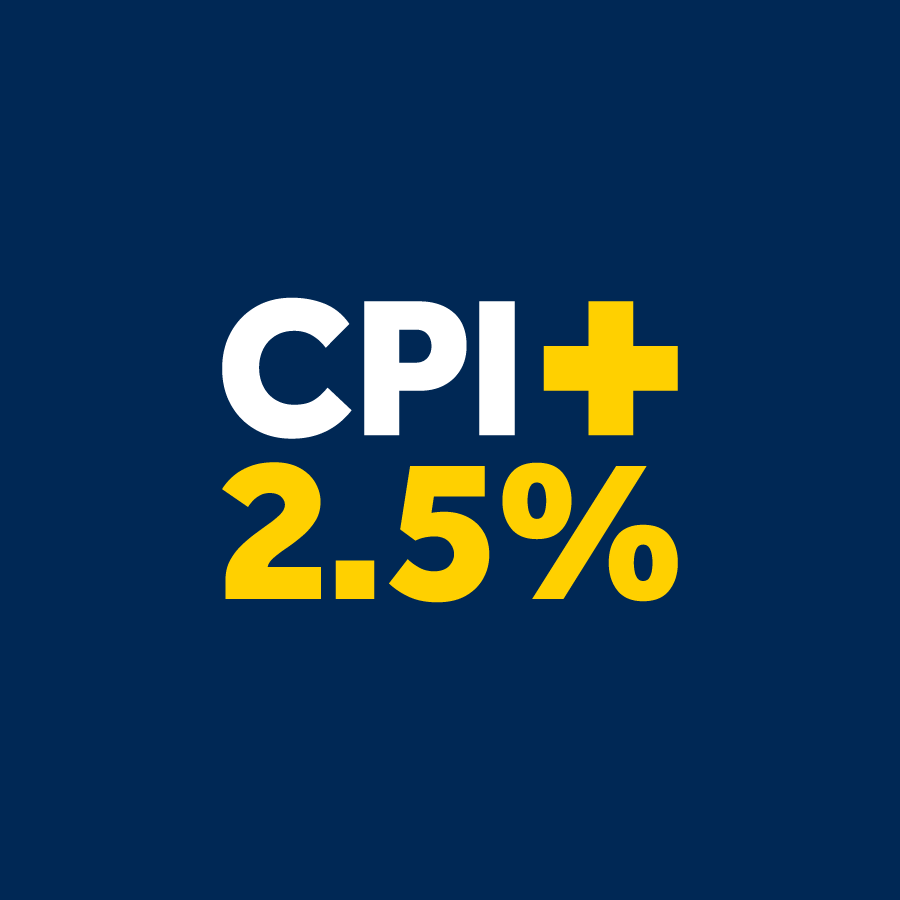
Retired and looking for more certainty over your returns?
Introducing CPIplus, a Pension investment option that aims to deliver a consistent and predetermined return above inflation each year.
Not available for Transition to Retirement Pensions. Though returns above inflation are predetermined annually, Hostplus can shorten the return period. Hostplus may also adjust the rate of return with at least 30 days’ notice.
Product and fee information for advisers
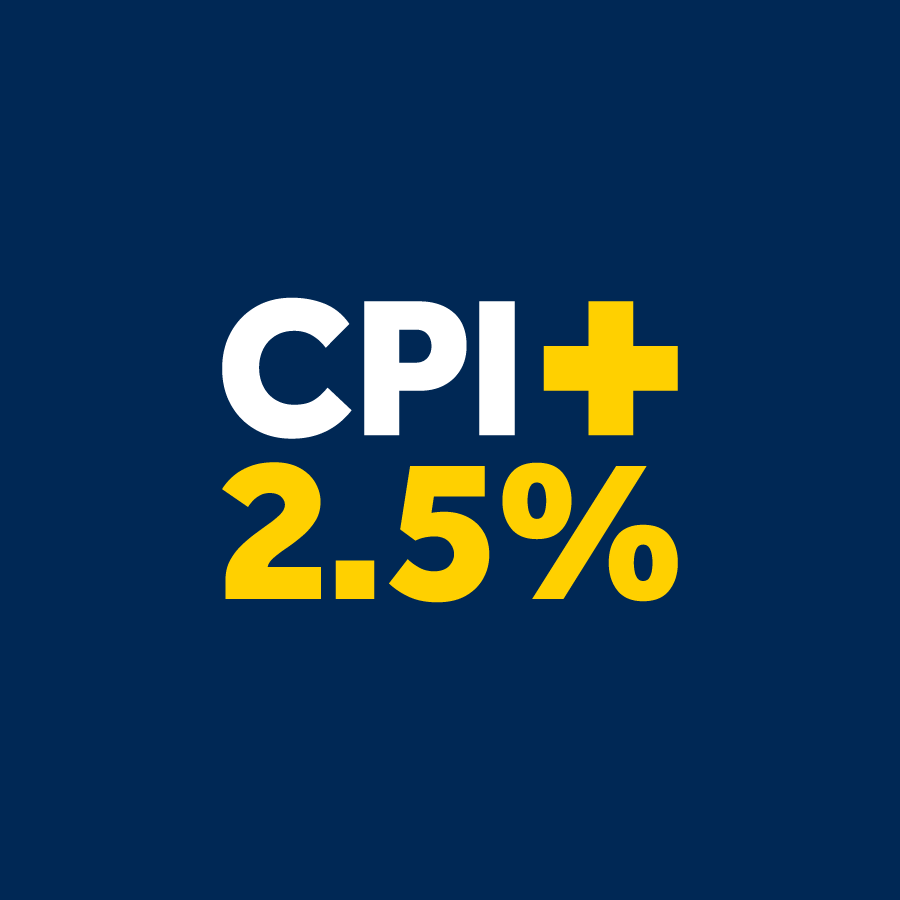
Retired and looking for more certainty over your returns?
Introducing CPIplus, a Pension investment option that aims to deliver a consistent and predetermined return above inflation each year.
Not available for Transition to Retirement Pensions. Though returns above inflation are predetermined annually, Hostplus can shorten the return period. Hostplus may also adjust the rate of return with at least 30 days’ notice.
News and insights
Investment options
Pricing and performance
News, resources & insights
-
Member Online
Enter your Member Number and Password to access your account anytime.
-
Pension Online
Log in to manage your Pension account 24 hours a day, 7 days a week.
-
QuickSuper
Pay your employees super contributions across multiple super funds.
-
Self-Managed Invest (SMI) for SMSF
Enter your Username and Password to access your account and start managing your investments.
-
Member Join
Everyone is welcome to join us as a member of our personal super plans.
-
Pension Join
Starting a Hostplus Pension or joining Hostplus if you’re not already a member is easy.
-
Employer Join
No fees. Easy payments. Become a registered Hostplus employer in less than 10 minutes.
-
SMI Join
It only takes a few minutes to register to invest with Hostplus Self-Managed Invest.
Our company
Careers
-
Member Online
Enter your Member Number and Password to access your account anytime.
-
Pension Online
Log in to manage your Pension account 24 hours a day, 7 days a week.
-
QuickSuper
Pay your employees super contributions across multiple super funds.
-
Self-Managed Invest (SMI) for SMSF
Enter your Username and Password to access your account and start managing your investments.
-
Member Join
Everyone is welcome to join us as a member of our personal super plans.
-
Pension Join
Starting a Hostplus Pension or joining Hostplus if you’re not already a member is easy.
-
Employer Join
No fees. Easy payments. Become a registered Hostplus employer in less than 10 minutes.
-
SMI Join
It only takes a few minutes to register to invest with Hostplus Self-Managed Invest.
-
Member Online
Enter your Member Number and Password to access your account anytime.
-
Pension Online
Log in to manage your Pension account 24 hours a day, 7 days a week.
-
QuickSuper
Pay your employees super contributions across multiple super funds.
-
Self-Managed Invest (SMI) for SMSF
Enter your Username and Password to access your account and start managing your investments.
-
Member Join
Everyone is welcome to join us as a member of our personal super plans.
-
Pension Join
Starting a Hostplus Pension or joining Hostplus if you’re not already a member is easy.
-
Employer Join
No fees. Easy payments. Become a registered Hostplus employer in less than 10 minutes.
-
SMI Join
It only takes a few minutes to register to invest with Hostplus Self-Managed Invest.
- Home
- Advisers
- News and insights
- Hostplus Self-Managed Invest and Xplan integration
Hostplus
SMI and Xplan integration
Hostplus has partnered with Iress to make the ongoing management of your clients’ SMI investments easy. If you use Xplan, you’ll now have the ability to set up data feeds.

How to access Hostplus SMI data feeds in Xplan
New Hostplus SMI advisers: Click here to register as an adviser for Hostplus SMI. You'll need your ASIC financial adviser number and proof of identification (e.g. a driver’s licence).
Existing Hostplus SMI advisers: Skip to step 2.

Using the same email address from your Hostplus SMI registration, email the following information to smiadvisers@hostplus.com.au:
- Subject line: ‘Xplan data feed registration’
- ASIC financial adviser number
- Full name
- Dealer group
- Practice name
Your Xplan Adviser ID will be provided to you within seven business days. Please note that your Xplan Adviser ID will be different to the username you use to log in to the SMI Adviser portal.

Configure Xplan to start accepting the SMI data feeds. Detailed set-up instructions can be found here.

Xplan application origination function
Hostplus has partnered with Xplan to create SMI application origination functionality. This will allow you to create and submit SMI applications directly from Xplan, using the existing client data in Xplan.
This functionality will save you time and avoid the need to duplicate information that’s already stored in Xplan.
You can request early access to this functionality before it’s formally introduced to the broader industry.
To request access, please email your contact details to SMIAdvisers.
