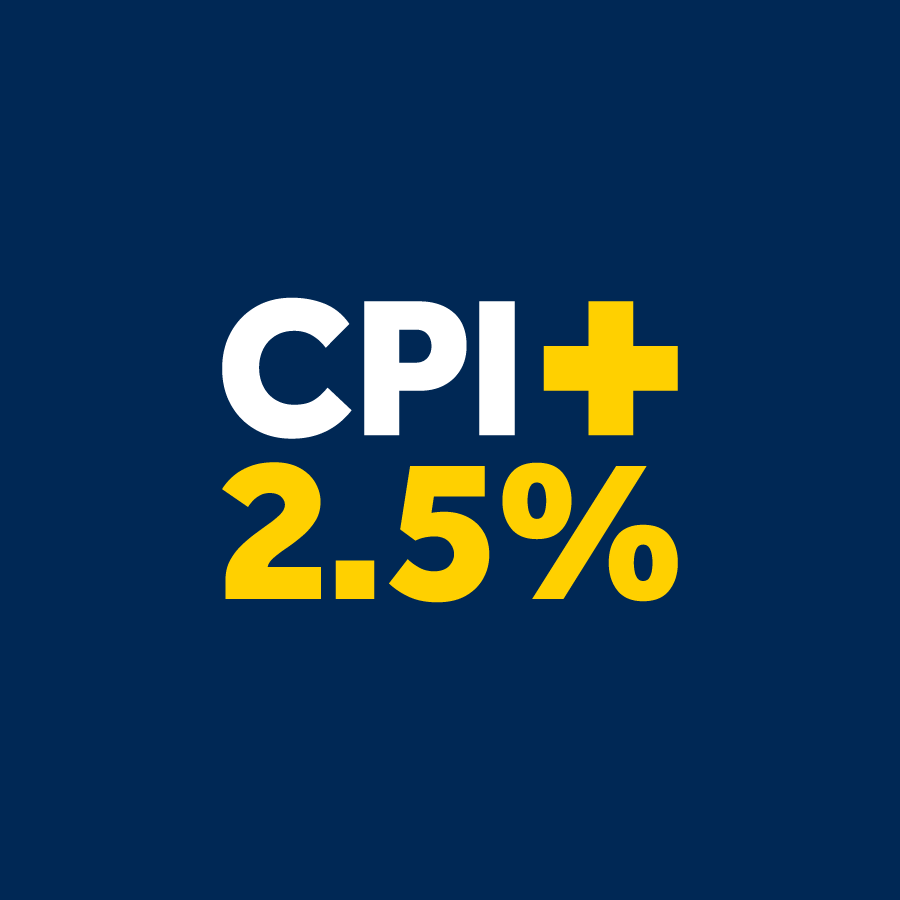Hostplus Self-Managed Invest (SMI) data feeds are seamlessly integrated with Xplan. This time-saving feature allows advisers to monitor their clients’ SMI investments directly through the Xplan platform.
The integration with Xplan means that SMI investment balances and transactions are visible in real time through Xplan. You can monitor your clients’ SMSF portfolios all in one place, without the need to visit the SMI portal!
Access Hostplus SMI data feed in Xplan
To access your clients’ SMI data in Xplan, you’ll need to register as a Hostplus SMI adviser.
It only takes a few minutes to register. You’ll need your ASIC financial adviser number and proof of identification, such as a driver’s licence.
Once you’ve registered, accessing SMI data is easy:
- Email your ASIC financial adviser number, name, dealer group and practice name to smiadvisers@hostplus.com.au (using the same email address you used for your adviser registration).
- Wait for us to send your Xplan Adviser ID (within seven business days), then use this ID to enable SMI data feeds through Xplan.
- Configure Xplan to start accepting SMI data feeds. Detailed instructions on how to set this up can be found here.
Apply for SMI directly from Xplan
If you have clients that are considering investing, you can pre-fill SMI applications directly through Xplan. We’re pleased to be able to offer you this time-saving improvement – it should help to make your business processes more efficient.
If you’d like access to this feature, just email your contact details to smiadvisers@hostplus.com.au
Need help?
You can email smiadvisers@hostplus.com.au for further information about Xplan integration. Alternatively, contact us to request a callback.